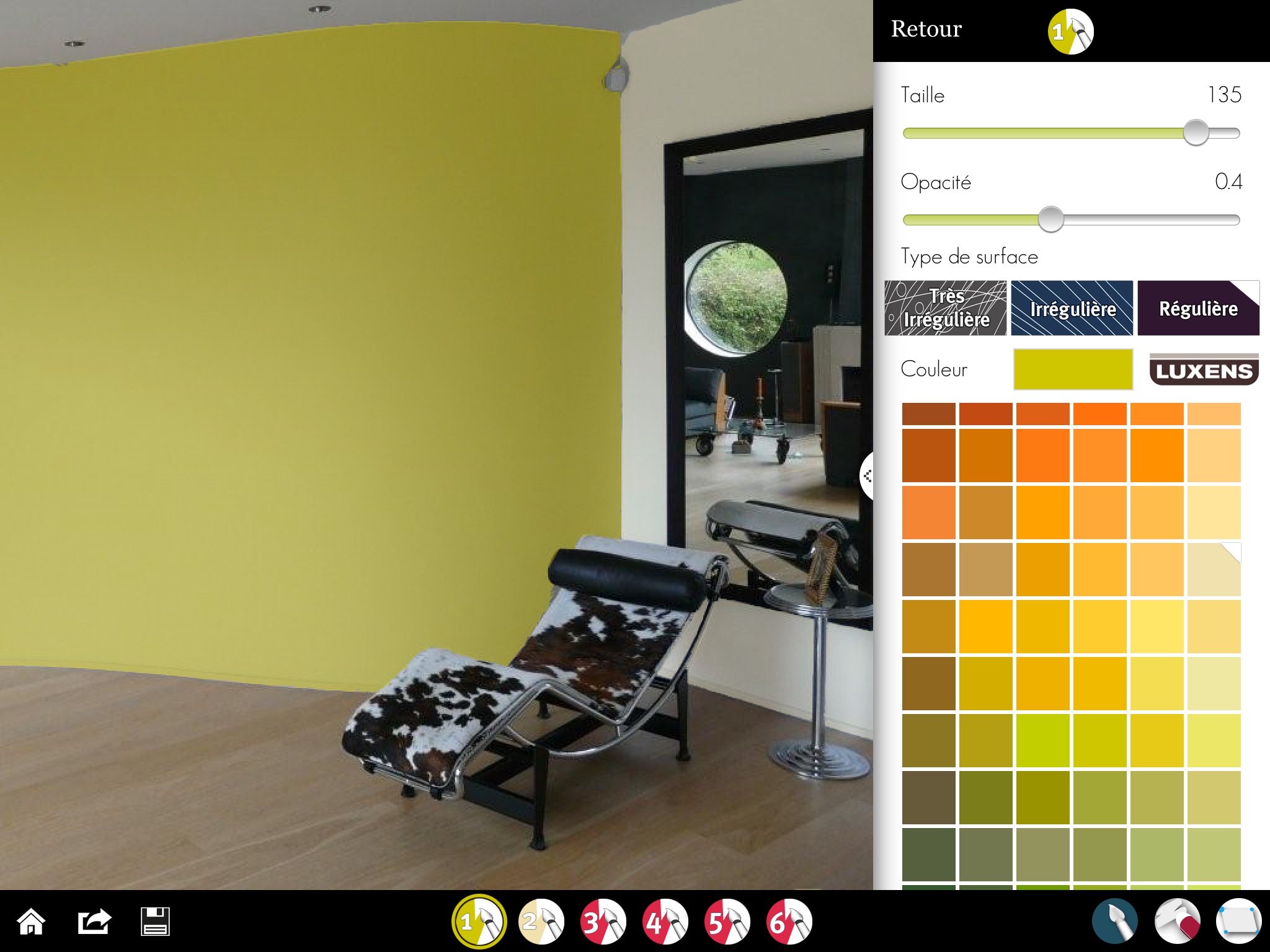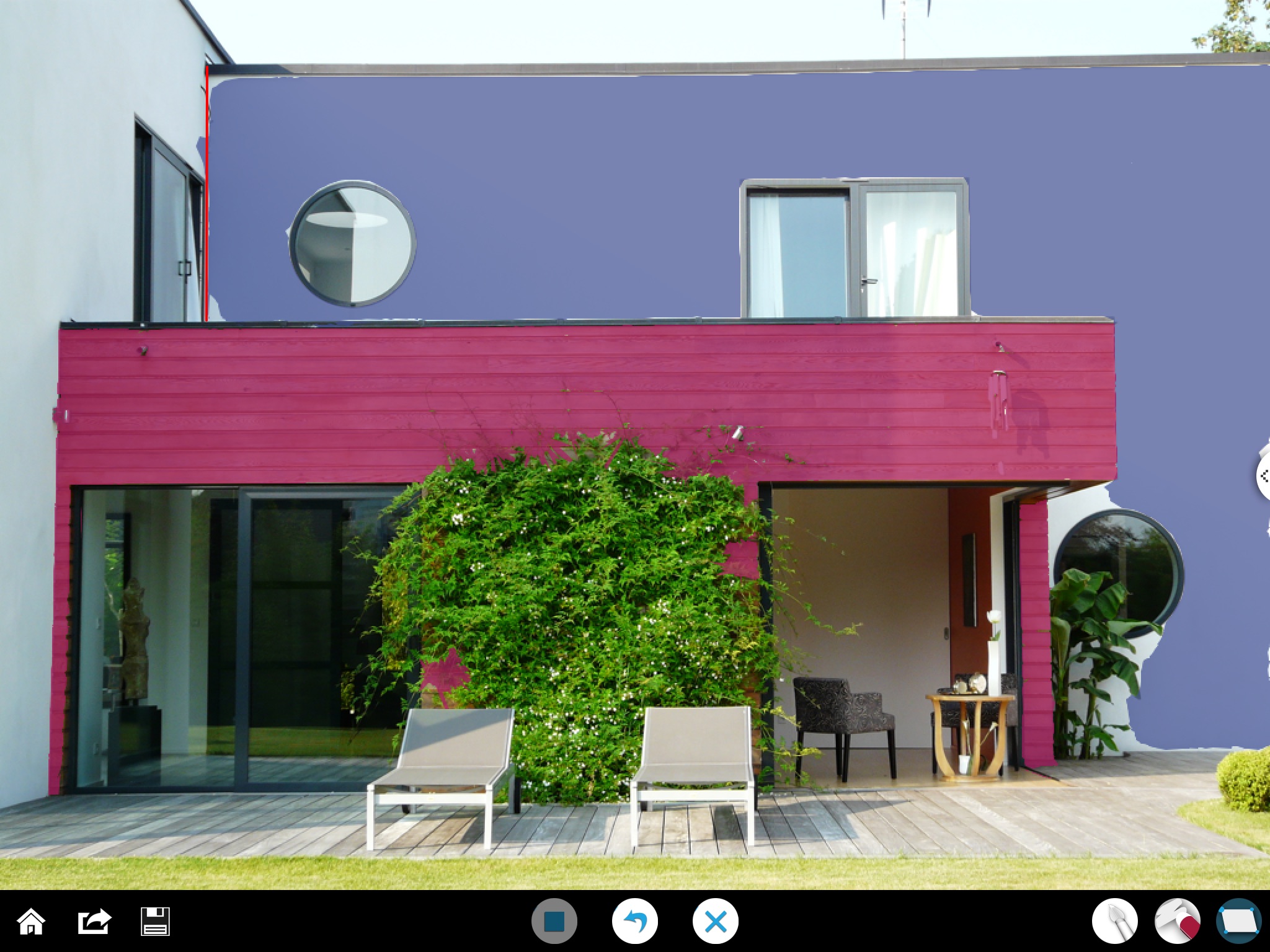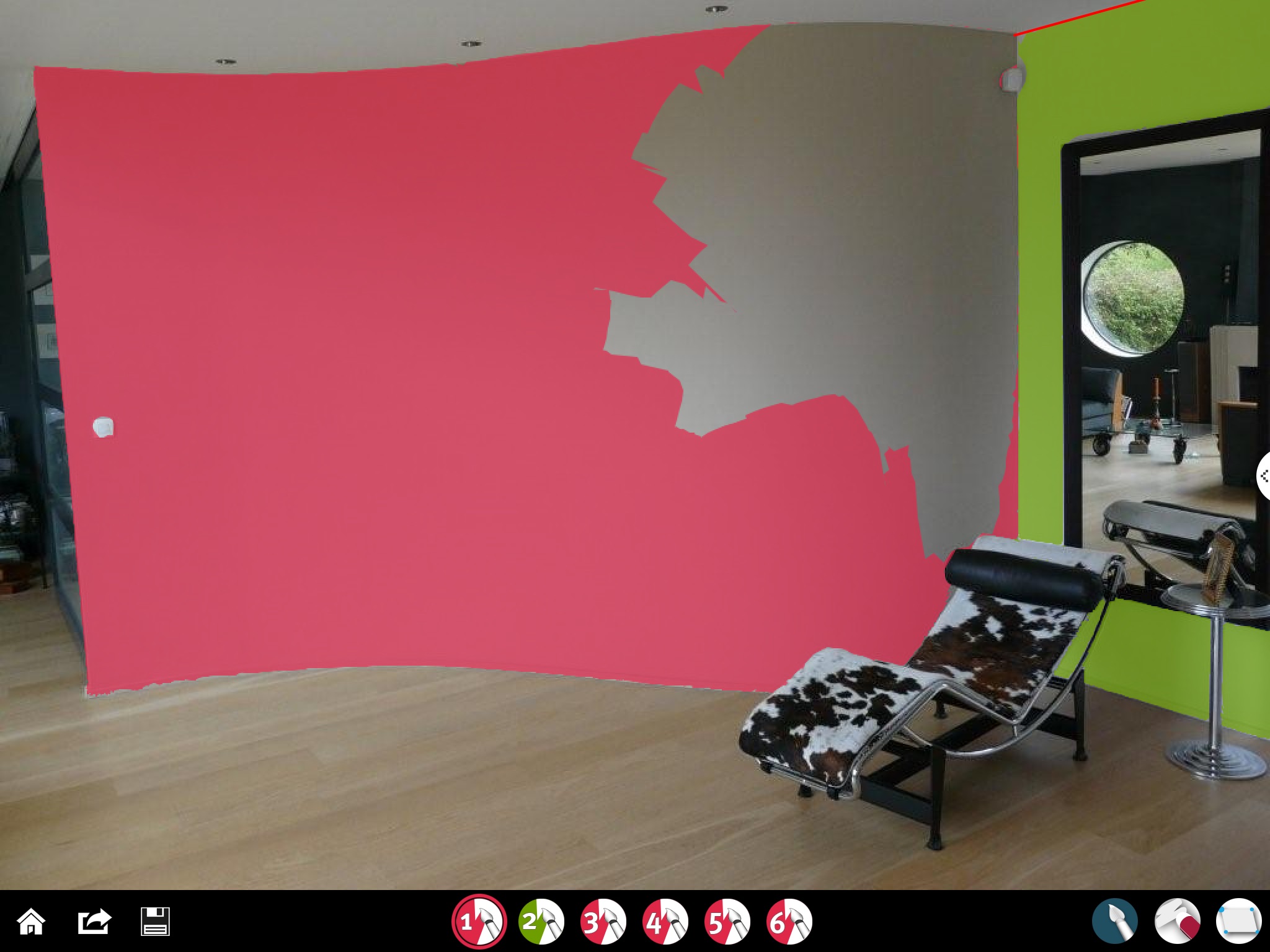
Kazadecor - decoration simulator
Test out colours on your photos before painting
Choosing your paint is one of the trickiest stages in renovating or building a house.
Kozikaza has an intuitive simulation tool which allows you to colour your interior or exterior photos easily using the Luxens range of paints.
Simply upload your photo to simulate the various paint colours.
Save all your colour tests to decide later with a fresh mind.
Share your creations on the social networks and on kozikaza, the social network of the house, to gather the opinions of your family and friends or the community.
How to use:
1- CREATE A NEW PROJECT
Take a photo in your film or with the camera.
2- COLOUR YOUR PHOTO
Colour the first area to be painted with your finger and then select a different brush to define a new area.
You have one area in the application which is free and 6 areas in the application which are charged.
The painting algorithm automatically identifies the homogeneous limits of the areas to be painted.
Do not hesitate to paint in a bright colour with broad strokes and then erase the overruns.
For the poorly delineated areas (between a wall and white ceiling for example) you can mark delimiters which will specify exactly the limits of the area to be painted.
You can refine the settings and choose your colours by tapping once on the photo or on the brush.
The paint palette will be displayed and allow you to:
Choose your colour from the LUXENS range
Set the type of surface to be painted: regular (solid) irregular or very irregular
Set the opacity and transparency of the paint or the stain.
Adjust the size of the brush and the eraser
3- SAVE YOUR TESTS
When your areas are well defined with the colours used, simulate many colours and associations and save them all.
You can share them and then make your choice with your family or friends
Thanks to Kazadécor, you will always make the right choice of paint!